Look I have tried all of them. Dall-E, Stable Diffusion, Firefly - you name it. But doing work for clients? Midjourney keeps winning. Not simply because it is perfect (it is not) but because it fits into my workflow without making me want to toss my laptop through the window.
And frankly, after working on many AI startups and seeing how quickly this particular tech is advancing, I have stopped being fussy about "pure design." The question is no longer whether to use AI any longer - but which tool delivers.
So here's what I use Midjourney for every day!
Text-to-Image & Brand Photography
It finally got the human part right. 5 fingers, natural faces with human imperfection, consistent characters. I use it for brand and product photography, uploading style references and mood examples. Usually, I refine results in Photoshop or Figma — adjust backgrounds, retouch, blend with layout and things liek that.
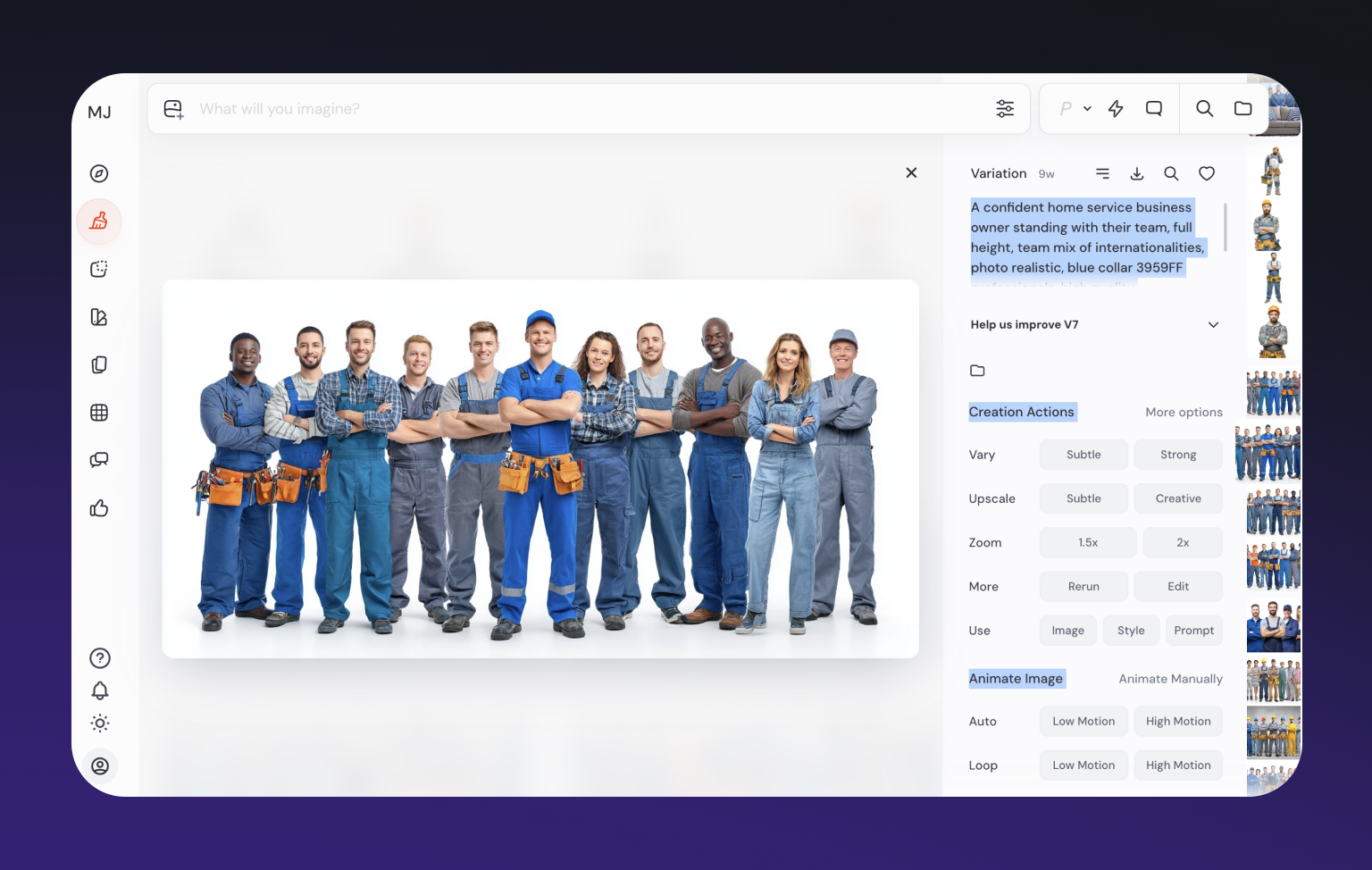
Prompts that work:
A confident home service business owner standing with their team, full height, team mix of internationalities, photo realistic, blue collar 3959FF professionals, high quality
By the way, in case you want to try different AI image generation tools, I just tested Google's Imagen 3 model - nice for brand imagery too, though I still use Midjourney for nearly all client work.
Animating Static Images
Need subtle motion, rotation, shine or a camera shift? Midjourney does it - and for a fraction of what competitors charge. Its' like $10 per month. By default, with each prompt, it creates 4 video samples, 5 seconds each. You can extend each video, but after 20 seconds of length it gets much harder to avoid AI slop artefacts.
You can even animate photos that weren’t created there at Midjoureny. It’s not perfect yet, but improving fast.
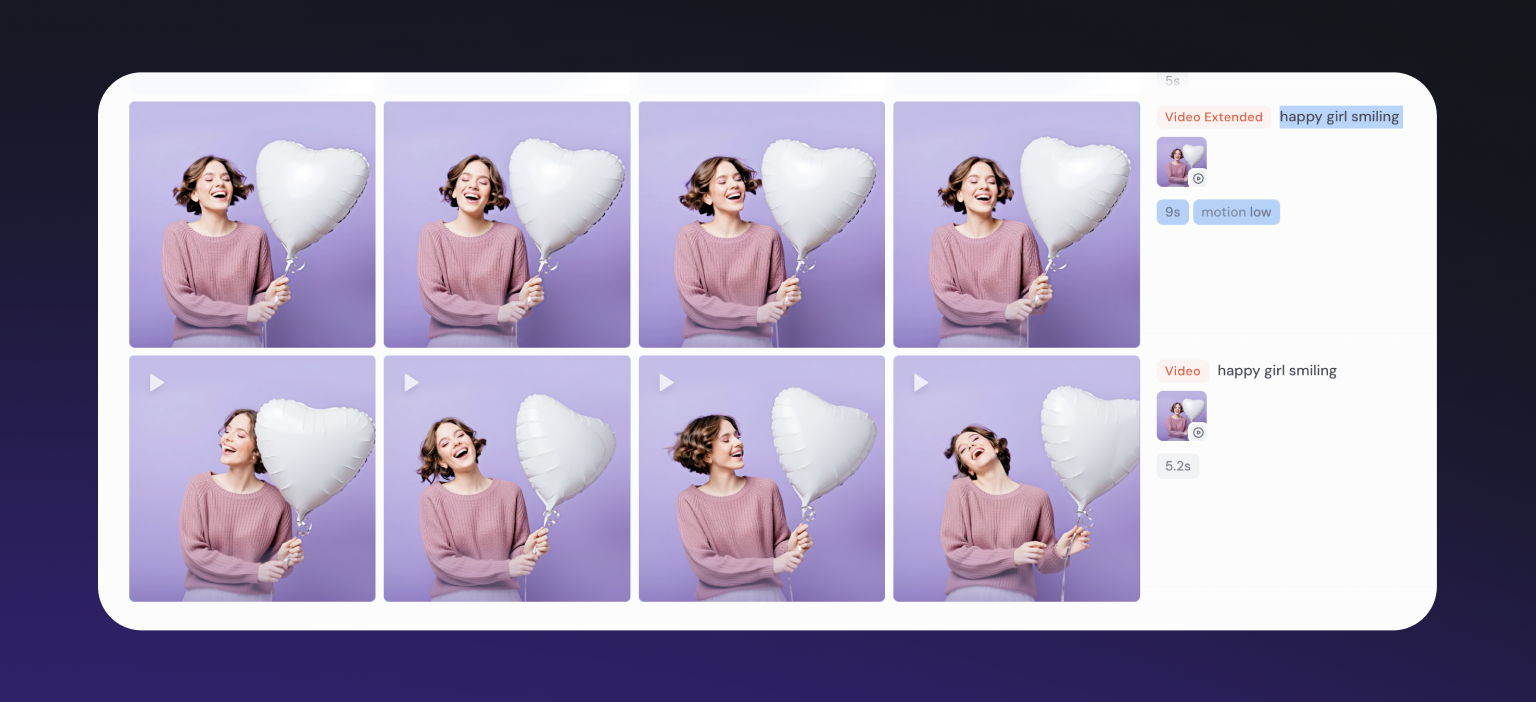
Upload a static image and write promt:
Happy girl smiling
And speaking of animating images - for more advanced video tools check out Luma AI. It approaches image-to-video differently and it is great for longer sequences. But for quick, subtle animations? Midjourney has an excellent built in feature.
Pseudo 3D Rendering
I now generate 3D-style icons, vehicles, and objects directly in Midjourney, the things I used to animate in Blender or outsource.

Prompts that work:
Orange plastic heart isometric 3D object isolated white background bright and smooth material
Device Mockups
With the right prompt, it builds beautiful, realistic mockups. Drop your UI screens inside them in Photoshop and it's done.
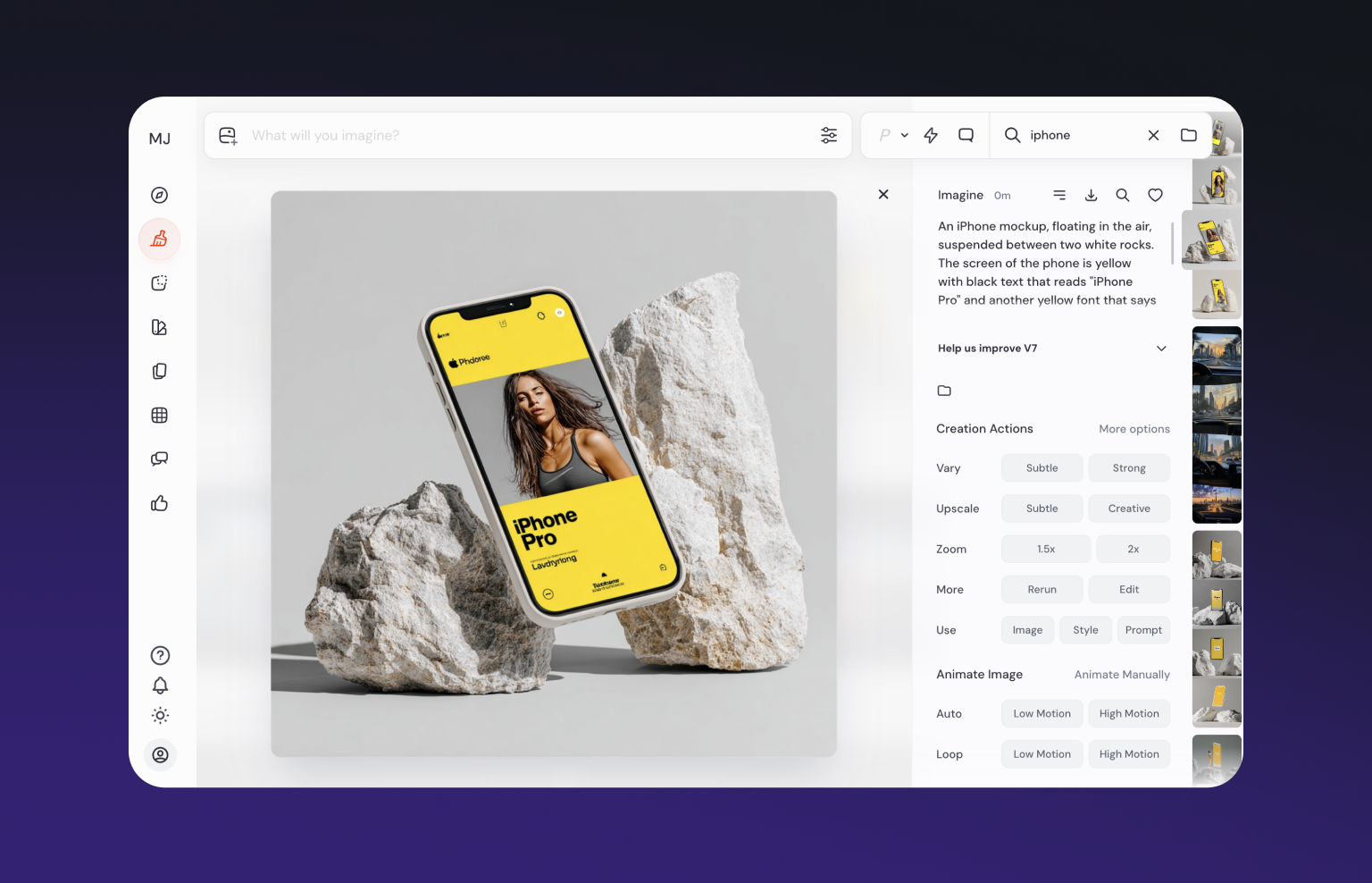
Prompts that work:
An iPhone mockup, floating in the air, suspended between two white rocks. The screen of the phone is yellow with black text that reads "iPhone Pro" and another yellow font that says "Lay-down". On the front page, there's a high-resolution, high-detail, hyperrealistic photograph of a woman wearing sports against a grey background.
Prepared to Build Something?
Midjourney is my visual assistant - quick, creative and versatile. But tools are tools anyway? What you build with them matters.
If you are working on an AI product and need help making it feel and look very good (the type of work where these AI tools be part of a bigger design system), I would love to chat. We design interfaces that help users understand and trust complex AI functionality for AI startups.
Want to discuss your project? Email me at alex@pixeldarts.com or book a 20-minute call. I promise to not attempt to sell you on using Midjourney for anything - just what makes sense.
And for even more on various other AI tools & methods we utilize in our design process, check out our blog to see what is working (and what is hype) in production.







