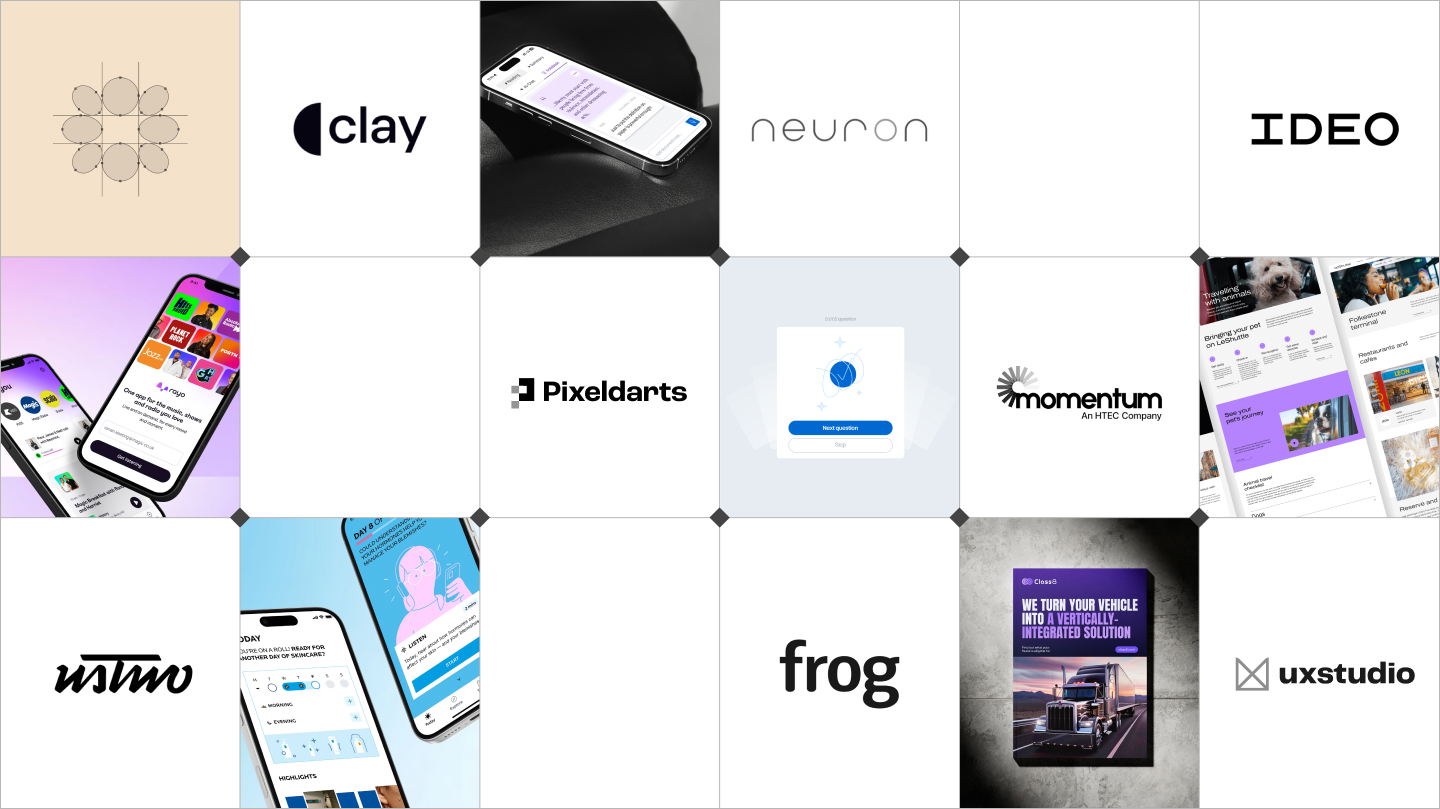If you're a designer or developer, chances are that the world of animations has crossed your path more than once. But the ones you will likely come across are Rive and Lottie. As both are impressive animation solutions, so which one to choose?
Let's dive in and find out.
Lottie: The Old Guard
Lottie Lottie has been around for quite long and earned a legacy of reliable-can-do animations with less complexity (Easier to use). It has become quite popular with designers who work frequently in Adobe After Effects, and for a good reason-it is perfect. Lottie files are JSON based and therefore reasonably lightweight - but still relatively large.
One of the major plus points for Lottie, its compatibility with almost all design tools. This is a fairly easy tool to add to your workflow and there are thousands of designers, developers with questions and resources.

Pros:
- Well-Proven with Wide Acceptance: More community & resources.
- Lesser workflow: if you already do animation in After Effects.
- Pre-built animations: Awesome with incorporating handled or downloadable animations
Cons:
- Interactivity is limited: Not suited for animations require user input/interaction or that change over time.
- Higher file sizes = degradation of app performance on lower-end devices
- Animation state control: managing complex animations having multiple states is harder.
Rive - the fresh face in animation
On the other side of things is Rive. This is a newer option and pretty quickly becoming the hip new thing, especially for developers who want more advanced interactive features. Rive files are super lightweight - as in a fraction of the size compared to Lottie - perfect for using inside mobile apps that need all the space they can get.
It comes with a special editing tool made for interactive animations. A life-saver for developers who have to build crazy animations the dynamic nature of which changes based on user interaction.

Pros:
- Less file consumers - general performance boost on (almost) every device
- Powered by State Machines, meaning animations can be made interactive like responding to user input or app state.
- Greater control of animation states: Managing dynamic animations with multiple permutations is more simple
Cons:
- Utilizes newer technology: Has a less mature community and requires knowledge of AlphaBlendings unlike Lottie.
- Learning curve Rive and its editor may have a steeper learning curve for your design teamistency with the -something.
- Raster images: Not to your heart's content, but mainly for vector graphics.
When to Use Lottie and When to Use Rive
Use Lottie if:
- There are After Effects animations you already have that need to be added.
- Your animations will be linear and non-interactive.
- A larger community and resources available at the ready are above you.
Use Rive if:
- What you need are tiny files and wild speed.
- You are using complex animations which need user interaction or the same animation interfering with many states.
- Designers who are happy to break into a new animation tool.
But the best choice depends on your needs of projects. If you want to compare both tools this option is much better for the comparison of your workflow.
In conclusion
For designers that live in the Adobe ecosystem, Lottie might be a good compromise. It's user-friendly and has a good community support.
However, if you are a developer looking for the more powerful interactive abilities Rive takes this easily. The file sizes are smaller, performance is better and having a dedicated editor helps separates from many other offerings.

At the end of the day, which tool you may lean toward largely depends on what your requirements are. The 2 are robust animation solutions but for different use cases.
Therefore, make your way through both ways and check which method is suitable for your workflow. Your users (and the performance of your application) will be grateful.