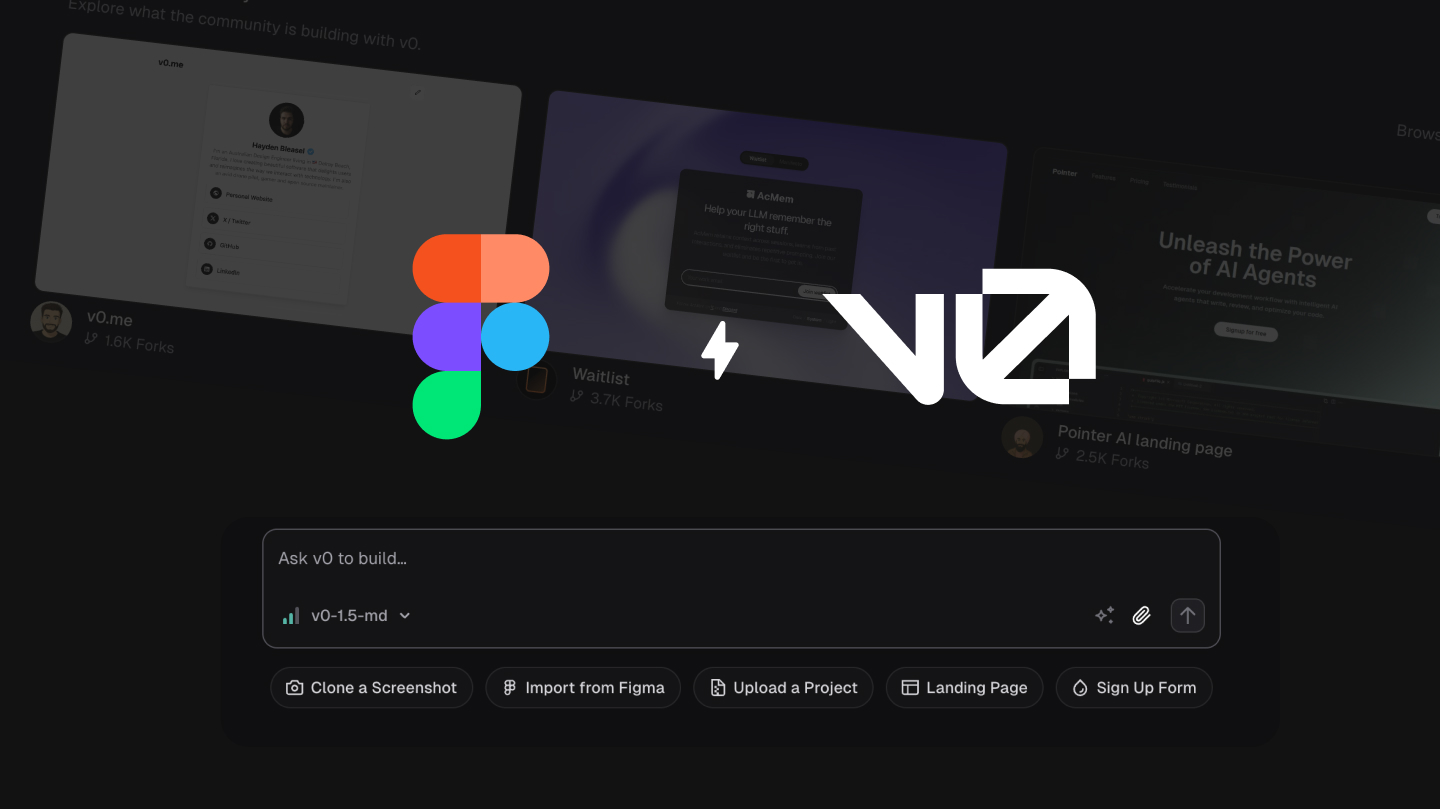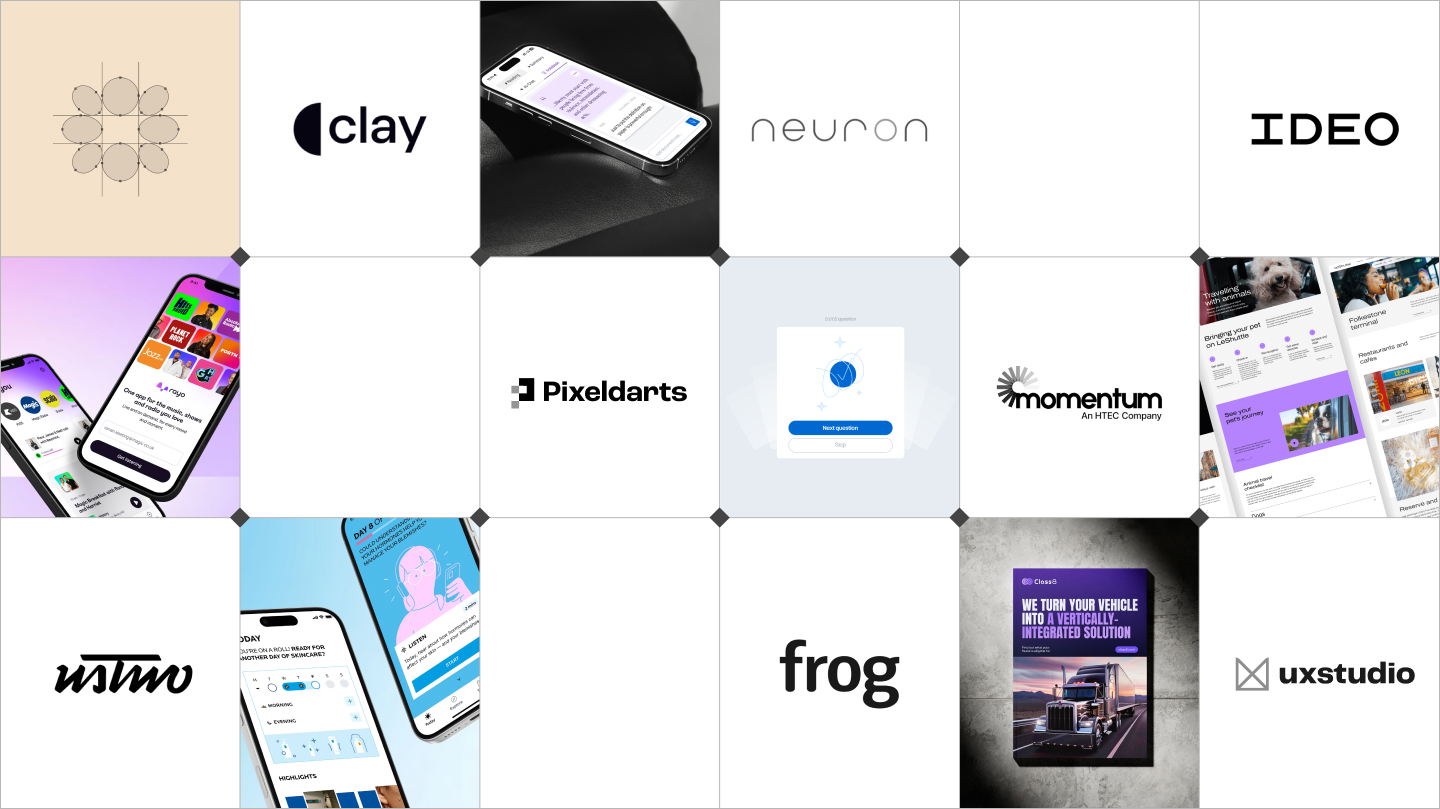Figma vs Adobe XD vs Sketch: Choose the Right Design Tool

The UI/UX design tools available in the market can be overwhelming, especially if you consider Figma, Adobe XD, and Sketch as the front runners. Here’s a breakdown to help you determine which tool is right for you and your team.
Collaboration
If working together is your number one goal, Figma is the clear winner. It allows for real-time collaboration from anywhere with an internet connection in an ideal solution for remote teams. It helps streamline design for developers by allowing them to view and comment directly from a design file and export assets.

Platform and Compatibility
Because Figma is cross-platform (browser, desktop, mobile) it is useful in different environments.
Adobe XD is a desktop–based app that synchronizes with Adobe’s Creative Cloud; it’s a good fit for people who are already in the Adobe ecosystem.
Sketch is macOS-only, which means you can't use it on your Windows and Linux machine.
Customizability and Plugins
Sketch also has a vast library of third-party plugins so you can customize it even further. However, external download of these plugins is required.
Figma also has a wide library of plugins, most of which can be found within the app. Not as extensive as Sketch's, but growing quickly.
Adobe XD has plugin manager as well, but the amount of them is less than Figma/Sketch have.

Design and Prototyping
One of the significant advantages that Adobe XD has to offer is you don't need any third-party plugins to build interactive prototypes; you can do it all with Adobe XD.
Figma and Sketch both have robust design system tools, but Figma's auto-layout capabilities tend to be more intuitive and flexible, especially for text content and building responsive designs.



Learning Curve and Resources
Adobe XD is the most intuitive tool you can use if you are already used to other Adobe products; its interface and integration with other Creative Cloud applications make it easier to pick up.
Figma has an interface that is similar enough to Sketch that it is pretty easy to switch back and forth. Figma has lessons and design exercises; Sketch provides documentation.
Developer Handoff
Developers sing praises about Figma for its CSS value accessibility, fast element inspection, and easy asset export. Thus the handoff process becomes seamless.



Pricing
Figma: Offers a free plan and scalable paid plans starting at $12/month.
Sketch: Provides a one-time purchase option and monthly/yearly subscriptions starting at $12/month or $120/year.
Adobe XD: Includes a free plan and paid options starting at $9.99/month, with significant savings if you're already in the Adobe Creative Cloud ecosystem.
In a Nutshell
Figma: Collaboration, great for multi-platform, Highly intuitive UI system.
Adobe XD: Great for Adobe Creative Cloud users, features great integrations with other Adobe tools.
Sketch: Best for macOS users that prioritize large plugin customization and offline work abilities.
Each tool has its strengths, so invest the time to explore each and discover what suits you best. But so far Figma remains a kind of design tools and it’s the fastest evolving one.